I am going to say something amazingly obvious yet obligatory, but as of this strip the way I color my daily strips has been altered. I use markers now! Prismacolor!
I… have no idea how I scanned them back then without blue pencil lines persisting. When you scan in B&W Lineart mode, the blue lines disappear, but in order to get these halftones, you gotta scan grayscale or color, and the pencil work still shows up then. So, I dunno, I guess I’ll, uh, play with the layers a bit. But I want to keep some of the texture of the markering intact, now that we’re all high-res, so you may see some blue poking in and around places as an editing compromise. You know, like when you try to remove voices from a single track recording while keeping the background music, and if you remove the voices entirely parts of the background music go missing, and so it ends up being preferable to leave occasional echoes of the voices in instead. It’ll be like that.
It’s okay. We’ll live.
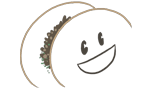
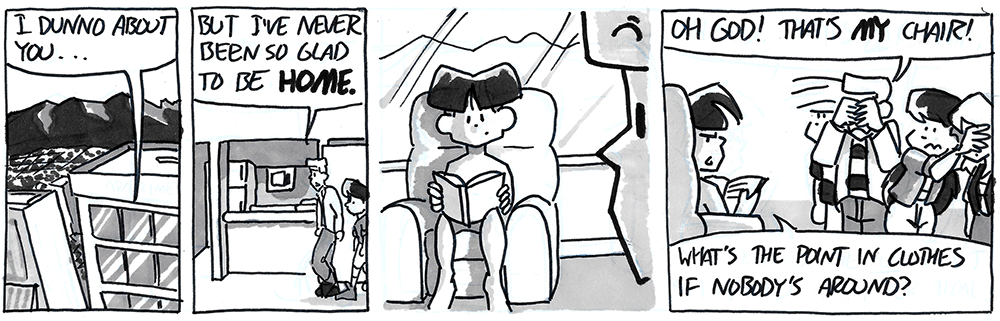


Comments are closed.